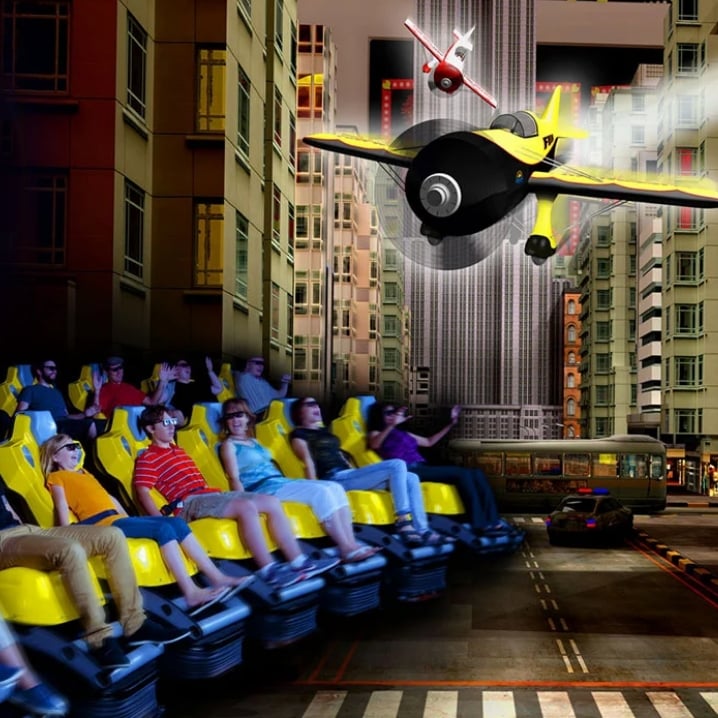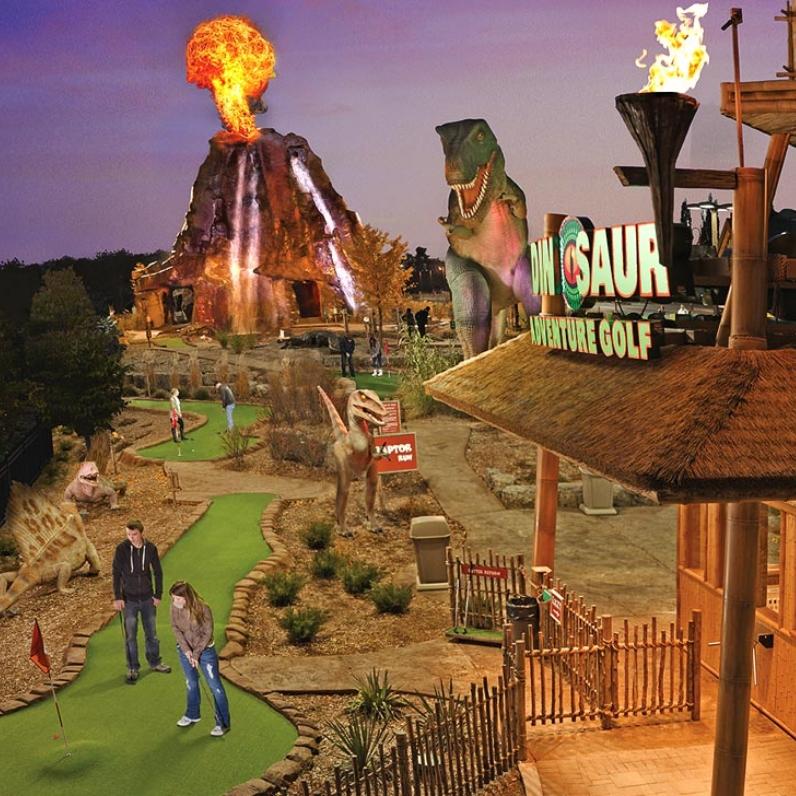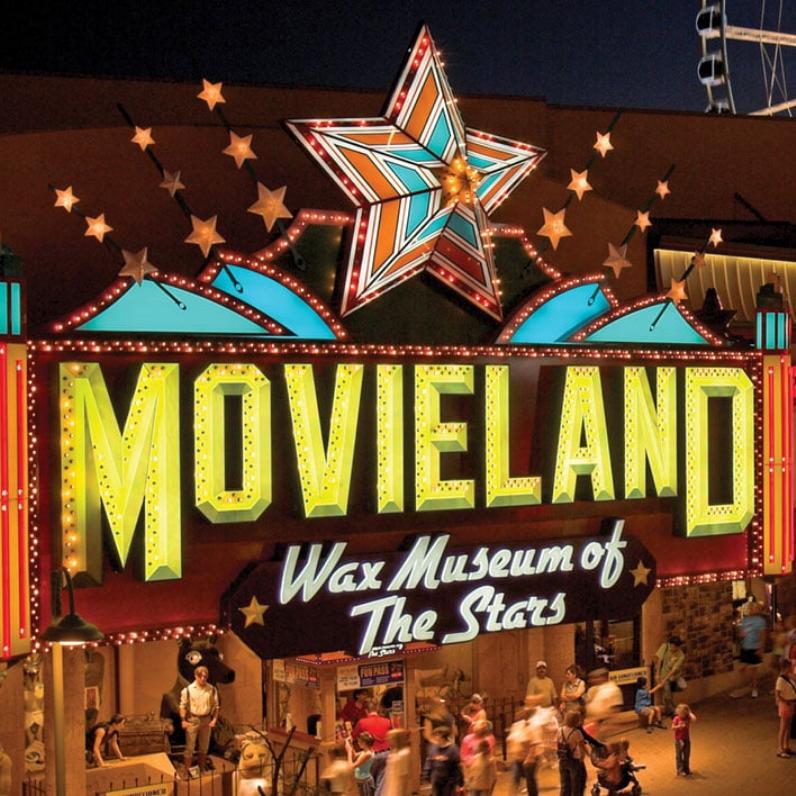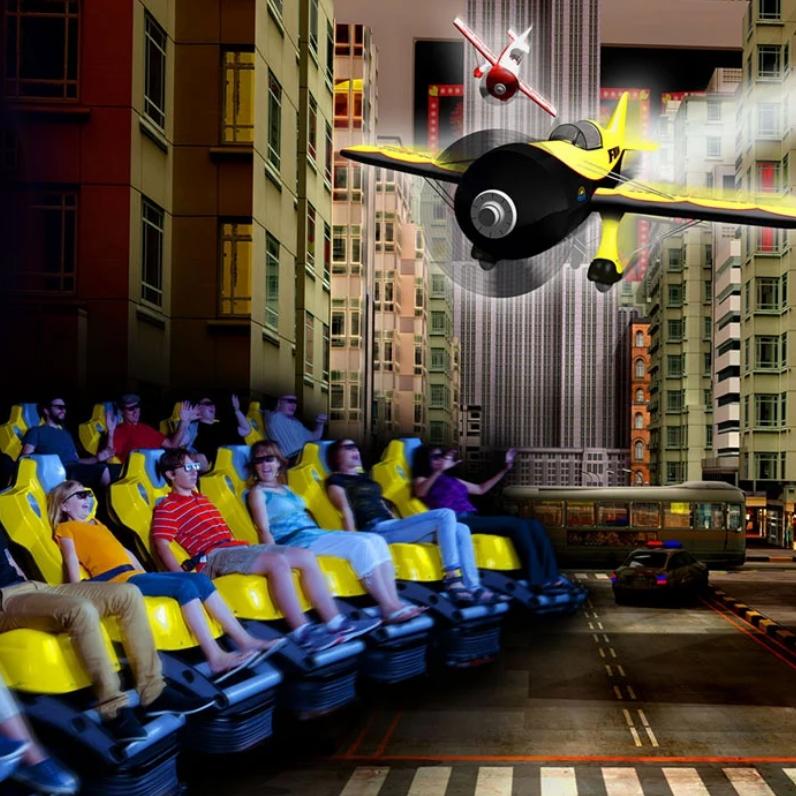Interactive Map
- Click directly on the image above, hold down and move in any direction to change the angle of viewing.
- The arrow icons on the street guides let you move along at street level.
- Double click white boxes to zoom in and focus on an area.
- The tools on the left hand side allow you to zoom in on the image as well as control the exact angle and direction you wish to view.
- Click the top right box symbol to expand the viewer to full screen.
- Click the user photo thumbnails at the top right to see a picture gallery of the area.